
Live, Custom Training for Your Team
The most popular option is 8 hours of live training (1 day on-site, or 2 half-days virtually).

Review of 5-10 Sample Materials
I’ll review your dashboards, slides, reports, and/or one-pagers to see how staff are currently visualizing data.

Recordings for 1 Full Year
Worried you won’t remember everything?
You’ll get access to your password-protected recordings for an entire year — for both virtual and in-person events.
Alumni Community
You’ll be invited to my private LinkedIn group, where you can post drafts and get feedback from me and my community of 500 like-minded data vizards.

Style Guide Consultations
We’ll review your existing branding materials together. Then, we’ll set up chart templates and go through my Dataviz Style Guide Checklist.
Templates save time and help you look consistent and professional.

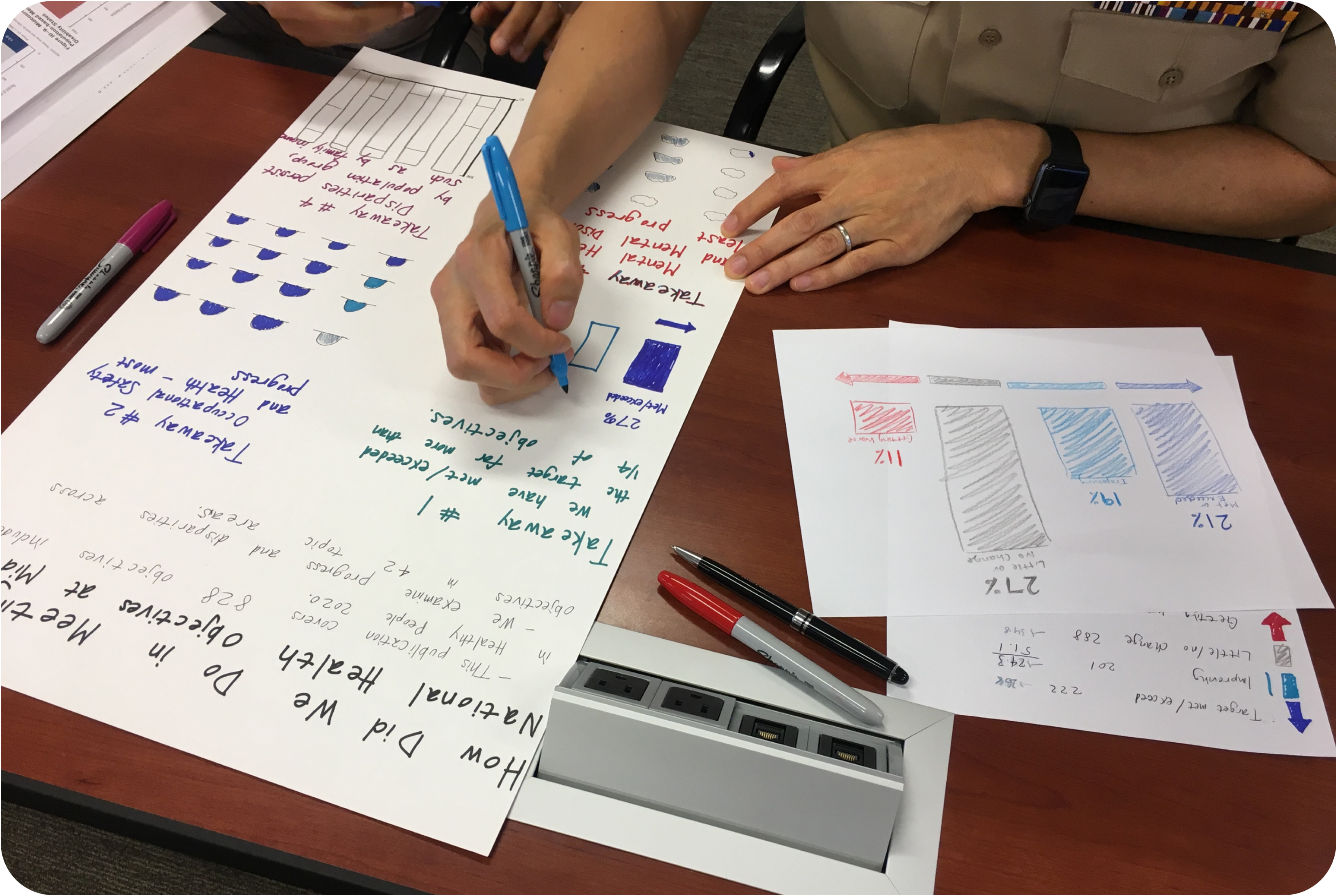
6 Classes to Choose From
You’ll choose one of my 6 classes.
We’ll focus on spreadsheets, dataviz best practices, dataviz how-to’s in Excel, reports, presentations, or dashboards. I’ll help you figure out which class is best for your staff.

Excel Templates
Don’t have time to fight with Excel?
If you choose my Great Graphs in Excel class, then all 25 of your staff will get my zip folder of 31+ Excel templates, which includes step-by-step instructions for making beginner, intermediate, and advanced graphs.

Course Access
You’ll get lifetime access to one of my online courses, which goes broader and deeper than our training together.

Accessibility Audits
I’ll review one of your projects for both “Big A Accessibility” (508/ADA) and “little a accessibility” (making sure it’s easy to understand).

Office Hours
You’ll be invited to near-weekly Q&A’s for an entire year to make sure you’re supported for the long run.

Customized Agenda
After I review your sample materials, I’ll customize the agenda.
For example, we might choose to focus on qualitative data, mapping, or interactive dashboards.

Ebooks
You’ll get licenses to one or more of my ebooks with case studies from industries like yours.

Supplemental Materials
You’ll get my slides, handouts, and resource lists to save time and remove guesswork.

5 Hours of Follow-Up Support
Have questions after our private workshop?
You’ll get 5 hours of follow-up consulting – via email or Zoom, your choice.

3 Before-After Data Visualization Makeovers
Want to see how these principles can be applied to your datasets?
I’ll design 3 makeovers (e.g., a page from your report, a slide from your slideshow, and a graph from your dashboard).

Interested in learning more? Book a call.
You’ll tell me about your organization, your staff, and your training needs. I’ll tell you about similar trainings I’ve done in the past. Then, we’ll put our heads together and develop a customized training that’s just right for your team.
What People Are Saying

“As a 20+ year Excel user I can not BELIEVE the things I didn’t know, and that I learned to master in moments from Ann’s brilliant and engaging teaching. [Simple Spreadsheets] is by far the most well prepared and executed online course I have ever taken. The videos are short, and perfectly instructed. The course materials are actual Excel files embedded with the skills, tricks and formulas that are taught in the video segments. As far as who this course is best suited to, I think it could help Excel users of all levels, from beginners to advanced (which is what I would have called myself before taking this course and realizing my knowledge gaps!). For beginners it would be a one-stop shop of all you need to know to excel at Excel. For long-time users it will provide short-cuts, helpful formulas and other tricks you might not have known were hiding in this program. I truly can’t say enough about it, and have already recommended it to research colleagues, data/social indicator experts and policy folks.”
Lynn Davey, Ph.D,
Davey Strategies
Davey Strategies

“I am a university researcher and have a lot of familiarity with data collection and statistical analysis programs/platforms (e.g. SPSS, SAS, etc.), but needed a low-cost, widely-used data collection and analysis tool I could recommend and teach to the community partners with whom I conduct research. I have known for a long time that Excel was likely the solution to my problem, but could never find time to learn to use it, except in the most basic ways (sort, sum). Last summer, I took Ann Emery’s Simple Spreadsheets course and dramatically improved my Excel acuity. *Plus* the course was fun, straightforward, and immediately useful. Having the modules available for lifetime access meant that I could make up sessions I missed, and revisit material on which I needed refreshers. This course was more than worth the time and money I put into it, and I continue to learn and benefit from it (almost a year later). I highly recommend this course!”
Sarah V. Suiter,
Vanderbilt University
Vanderbilt University

“I’ve known Ann for 10 years and in that time I’ve learned a lot from her. Her vision for turning text into something that a lay person would understand, visually, has been a life-saver. She has creative ideas that many organizations can turn into real world application. I’ve valued the trainings I’ve received from her and continue to learn new things in each class.”
Joyce Shelton,
Senior Child Welfare and Education Operations Specialist,
ICF
Senior Child Welfare and Education Operations Specialist,
ICF

“This [Simple Spreadsheets] course is great for staff at small non profits who use Excel. It’s an affordable way to get professional development in segments that are easy to fit into your schedule. It’s great to be able to digest the info, try it out in your own scenarios and then re-watch segments as necessary. This course helped me display data in easy ‘bites’ for our board and staff to digest. I also really enjoyed the pivot table set of videos–they were way more helpful than anything I’ve ever seen before. Ann’s explanations are very clear and her examples are relatable to our nonprofit work. Thanks, Ann! I’m so glad to have found this course!”
Mary Henriques,
Development Director,
Valley Family Center
Development Director,
Valley Family Center

“Ann’s course will be a real timesaver for independent evaluators, non-profits and public agencies alike! The logically organized videos show you step-by-step hacks and best practices for organizing and cleaning datasets. It covers all the tricks you wish you learned in grad school. I also appreciated Ann’s encouraging demeanor and generosity in taking time to answer my questions. If you want to improve your data cleaning/management knowledge, invest in this course! Knowing how to use conditional formatting to create data bars and highlight duplications in my large dataset has saved me tons of time. Thanks Ann!”
Robin Kipke,
Evaluation Associate,
University of California, Davis
Evaluation Associate,
University of California, Davis
Weekly Newsletter
Data visualization time-savers in everyday software, like Excel.
Our weekly newsletter is shared with a community of 8,000 researchers, evaluators, and scientists.
