I spent a couple hours livestreaming, and created this masterpiece:
a sliceable Gantt chart that automatically updates and populates itself when you add more rows to your dataset (i.e., no tedious manual updates).
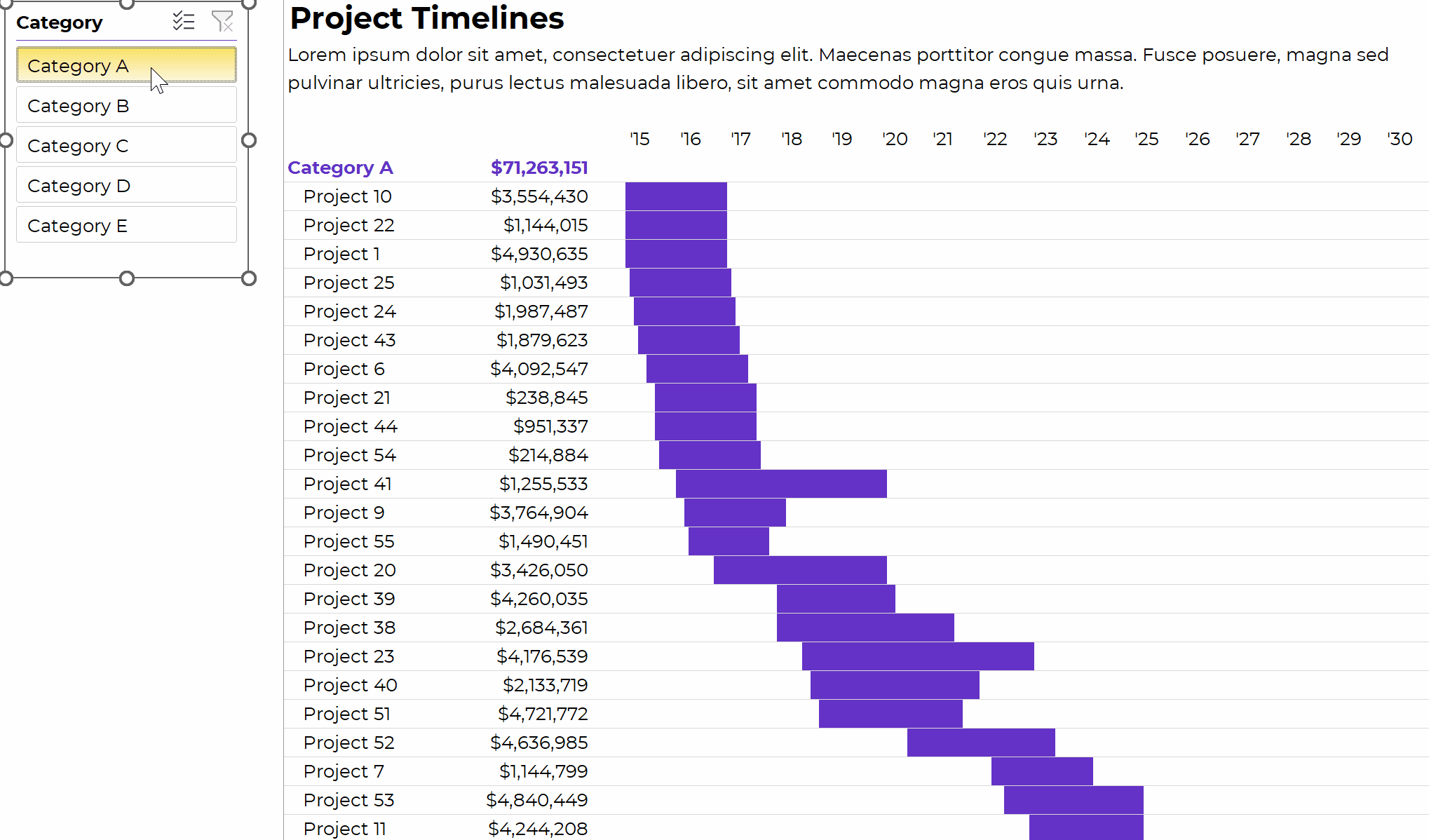
How to Make Sliceable Gantt Charts in Excel
You can watch the high-level tutorial here:
What’s Inside
- 0:00 Intro
- 1:08 The end product: Sliceable in Excel. or printed/PDFd
- 1:52 Gantt chart options in Excel: 1) Stacked bar chart or 2) Inside cells, like this
- 3:50 Dataset
- 5:51 Pivot table
- 6:29 Slicer
- 6:40 List of projects and their amounts
- 8:30 Helper cells to the left and above
- 9:55 AND formula to fill in the body of the table
- 11:18 Conditional formatting
- 12:50 Theme Colors
- 13:40 Your Homework List
- 14:17 Want more details? Watch the 2.5-hr livestream
- 14:37 Download this Gantt chart
Download the Excel File
It’s here.
Related Resources
- The full livestream where I created this from scratch
- Helper cells


Leave a Reply