Dave Paradi is one of my favorite people in the presentation design world. He is a Microsoft MVP, has been a professional speaker since 1999, and has authored 9 books and over 100 articles on PowerPoint. His focus is on helping business professionals create clear visuals of financial data.
I interviewed Dave about his current work, what it’s like to be a Microsoft MVP, and his presentation tips.
What’s Inside: Dave’s Career Trajectory
- Dave says, “I deliver customized training sessions both in person and virtual and in those sessions I focus on 1) creating effective Excel charts and 2) effective PowerPoint presentations. It’s very corporate, business focused.”
- How long Dave has been training others.
- How he uses his own mistakes to train others. Dave told me, “I’ve been doing this for 21 years so I have made most of the mistakes in both a workshop as well as in running a business. That’s what I hope to share with my audiences, because when they say ‘What do you do when this happens?’ chances are I’ve made that mistake before.”
- How Dave got his start in mutual funds and ended up giving a presentation series that changed his career trajectory.
- How Dave and Ann connected. Dave said, “I’d noticed you first on Twitter and seen some of the stuff you were doing earlier on. And when you decided to go out on your own, I’d reached out and said ‘Hey Ann, would you like to have a conversation? I can share some of the stuff I messed up on and hopefully you won’t have to.’ One of the things I really appreciated when I got started was to learn from those who’d gone before. To learn the real-world information about what you should or should not do and should consider and I try to pay it forward.”
- How Dave pays it forward to those younger or starting out. Dave said, “What mistakes have you made in an area of your life that you could pass on to somebody who is younger or starting out in the area? Help them, because it helps all of us.”
Dave’s Experience as a Microsoft MVP
I also asked Dave about his experience as a Microsoft MVP.
“We get to interface with the development team,” Dave explained.
“We just had a summit where we get to hear about what they’re working on, they get our advice, our input, things that they like and things they should change. I can’t tell you what they’re working on, but I can tell you that they’re constantly working on great, new features in Excel and PowerPoint.”

You can learn more about Microsoft’s MVP program here: https://mvp.microsoft.com/en-us/
Dave’s Presentation Advice
“The advice I want to give is not actually from me. I survey audiences about what they think the presentation should be so I want to share what they’ve told me,” Dave said.
You can read the results of the 2019 Annoying PowerPoint Survey here: https://www.thinkoutsidetheslide.com/free-resources/latest-annoying-powerpoint-survey-results/

“[The] survey says that people are creating and watching more presentations than before. In fact, 72 percent of the people said that they see two or more presentations every single week.”
“It’s not about you, it’s not about your data, it’s not about how much work you did. It’s about what does this audience need to know for them to make the decisions they need to make?”
Dave’s Top PowerPoint Mistakes to Avoid
“I asked the audience members, ‘Tell me what you want us as presenters to do differently.’ The one thing they want us to know more than anything else is they’re asking us, ‘Please, make it about us, the audience.”
Here are some of the key findings from Dave’s 2019 Annoying PowerPoint survey:

They want the presentation to be focused on them, this audience.
They don’t want information overload.
They want our visuals to be clear. A headline that summarizes the message, a visual that illustrates that message and don’t put your speaker notes on your slide. Use the Speaker Notes area in PowerPoint.
Audiences do not like it when presenters stumble through the presentation. They want us to rehearse and not read the slides.
Connect with Dave Paradi
Connect with Dave:
- Dave’s website: http://www.thinkoutsidetheslide.com
- Dave’s presentation survey: https://www.thinkoutsidetheslide.com/free-resources/
- YouTube: youtube.com/user/thinkoutsidetheslide
- LinkedIn: linkedin.com/in/DaveParadi

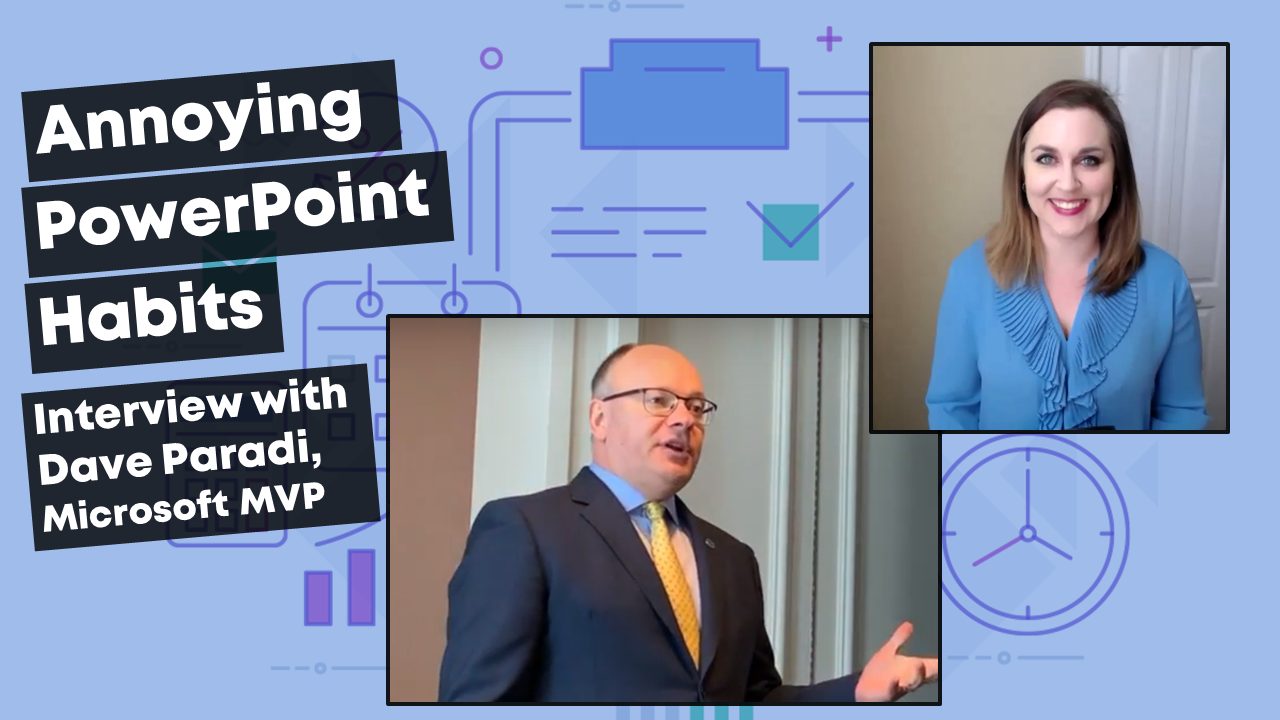
Leave a Reply