In my prior post, I sketched a few options for a performing arts organization’s fictional ticket sales data:

I intentionally separated the year-by-year columns from the total column with a little extra space. I don’t want all the columns mushed together.
Easy to sketch on paper.
But easy in Microsoft Excel?
Yes!
Here’s the default Excel graph.
Yuck.
Here’s the mostly edited version: reduced clutter; custom color; labels directly beside the data; reduced gap width.
The secret strategy for nudging one of the columns over to the right: Add an empty column to your data table. 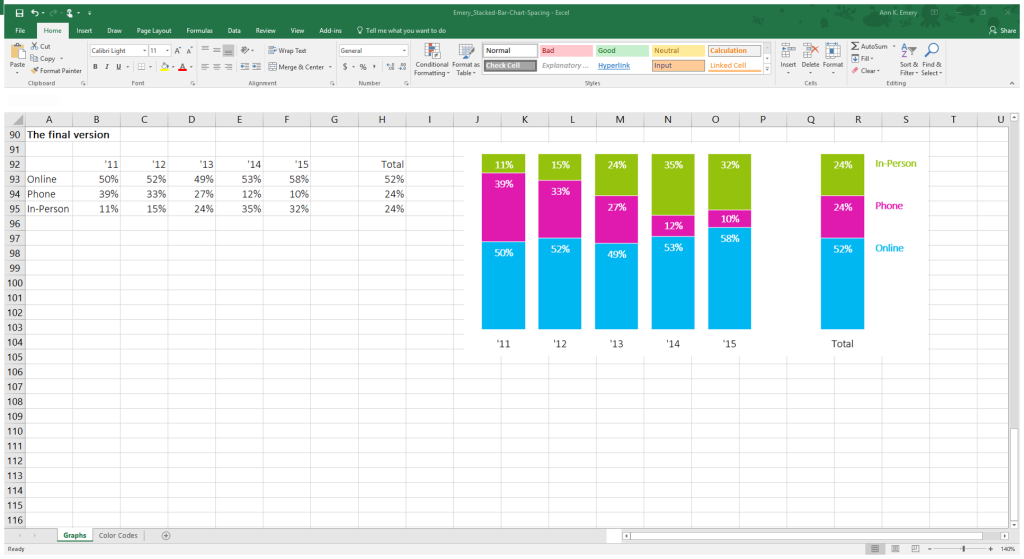




3 Comments
Very nice. I like it.
Beautiful! I love that you included a picture of the sketched prototype as a reminder to, ahem, sketch something before futzing around with Excel charts!
A variation of this trick will allow you to make side-by-side stacked column charts, as well!