Zach Bowders was a guest speaker during a Dashboard Design live session, which is an opportunity for Depict Data Studio students to come together to learn from experts, get extra training, and ask questions.
Zach is a Tableau Zen Master and Tableau Ambassador and shared his expertise with us on all things Tableau.
Watch the Conversation
About Zach Bowders
Zach works at JLL, where he’s an external facing consultant who works with countries around the world. Zach is also the creator of the Data + Love podcast and is a Tableau Zen Master and Tableau Ambassador.
According to Zach, a Tableau Ambassador is a person handpicked by Tableau who’s a super fan that helps promote the brand along with other people’s work while a Tableau Zen Master is a person who showcases the best of Tableau software. Zach has an extensive Tableau portfolio and is one of only 43 in the world (!).
In his previous career, Zach worked for 13 years at St. Jude Children’s Research Hospital working on the fundraising/giving side. He started in the IT department but then moved into the analytics department where he got his start with Tableau.
Zach’s Tips on Using Tableau
First, we talked about Zach’s tips for using Tableau, like sharing visualizations on Tableau Public, his favorite features, features he thinks should be retired, and features he thinks should be added. He also shared some favorite resources and took audience questions.
Sharing Visualizations in the Tableau Public Gallery
Zach has over 165 visualizations on the Tableau Public Gallery that he’s created in the past three and a half years.

Tableau Public is free and Zach says it’s a fun way to share passion projects as well as to get ideas for other projects (personal or business). He said that since so many share projects and make them downloadable, it’s very easy to figure out how they made it and replicate it for another use.
Zach’s favorite visualization he’s made is about the movie Inception because it doesn’t look like it came from a data software.

Another favorite is one he created while applying for his job with JLL where he needed to prove how well he knew Tableau. He said, “Having a public portfolio… is very useful for sort of moving ahead in your career.”

He also noted that none of his visualizations in his public profile were work related, meaning he wasn’t accidentally sharing confidential data or work. He also said that having older stuff in your portfolio that “didn’t age well” shows your growth.
Favorite Features of Tableau
Zach said his favorite feature is the drag and drop interface of Tableau. He said that there are a lot of predefined charts that you can quickly create, even if you don’t know all of the rules.
“I use it as a data exploration tool,” he said. “Sometimes you have a big dataset and you want to know more about it before you make something out of it. It’s very easy to rapidly create exploratory charts to better understand it so then you can make the charts that matter most.”
Features That Could Be Retired
Zach said that some of the spacing features in Tableau can take some getting used and that the fields that control where lines and axes can appear on different charts are difficult.
He said that, “when you’re a newer user, understanding where to find those controls and which ones do what can feel kind of arduous. So, it’s something you kind of pick up from a little bit of practice or alternatively by popping open someone else’s example and seeing which sort of controls they applied to make things look a certain way.”
Features That Should Be Added
“I have lot of things that I’d like,” Zach said. “Copy and paste- it’s not easy to copy and paste a text box or something that you make. If you copy and paste a chart, sometimes if you do it incorrectly, you’ll also apply the same filters from the thing you made. So, the filters now effect both charts instead of each version of it.”
He also said text options in Tableau are limited to whatever is available on your server, instead of really having all the options that are listed out. He also hopes for some more design features in the future that are more modern.
Getting Involved with the Tableau Community
Tableau User Groups (TUGs)
TUGs are Tableau User Groups and are located throughout the United States. They typically meet monthly or quarterly, have speakers and provide a sense of community to ask questions, learn from others and build a network.
Zach noted that TUGs are not Tableau run but are rather mostly formed by “impassioned professionals that are trying to help themselves be better or are trying to help other people out.”

Friendly Competitions, like Makeover Monday, Workout Wednesday, and Sports Viz Sunday
Makeover Monday is a community exercise where Tableau users get the chance to take a dataset that’s already been visualized but maybe not in the best way and make it over. People then put it on Tableau Public and share it to Twitter or LinkedIn.

“It’s a great opportunity to on one hand get some practice and also see what other people would do,” said Zach. “If you have the same tool and, in this case, the same dataset, and you see someone else do something that’s better than yours, which you probably will at first, you’re probably going to see like, ‘Wow! Somebody made that?’ Then that’s definitely something that you can make also.”
Workout Wednesday is a competition where the dataset has already been used to make something technical out of it and you have to figure out how to make the same thing.
Zach said this comes in handy in work situations where you’re asked to make something out of a dataset and you think, “I don’t know how to do that…” Zach said Makeover Monday is for speed and agility and helps you produce dashboards more quickly. Workout Wednesday is to help you solve more complex problems better.
Sports Viz Sunday is more sports related dataset and they make lots of interesting stuff Zach said.
The Datafam
Zach said datafam is mostly used as a hashtag to gain more attention for Tableau related things online. “But also, it’s the people,” said Zach. “There are a lot of very passionate people out there and typically if you see people using the #datafam, [they’re] sort of the super users that are out there creating the public visualizations, participating in the exercises and a lot of them end up becoming Ambassadors and Zen Masters eventually.”
Datafam News is a part of Zach’s podcast channel and is hosted by Mark Bradbourne. It is a news update on upcoming TUG meetings, events, and more but Zach said that Tableau is now moving to promote this more officially themselves.
Tableau Events, like the Conference and Tableau Live
“Tableau’s conference is a huge deal,” said Zach. It’s attended by over 20,000 and is usually held in Las Vegas, NV due to its size. Tableau Live is the virtual alternative to their in-person conference and offers training and inspiration.
Podcasts
Data + Love: https://datapluslove.buzzsprout.com/
The Tableau Wannabe Podcast (a.k.a. Tableau World Podcast): https://tableauwannabepodcast.libsyn.com/
“They are the oldest Tableau specific podcast, I believe,” said Zach.
YouTube
Tableau Tim: https://www.youtube.com/channel/UC7HYxRWmaNlJux-X7rNLZyw
“He might be one of the best I’ve seen in terms of tutorials,” said Zach.

The Flerlage Twins: https://www.youtube.com/channel/UCDyr5VgVvkmfhHpeMUB8ZDA
“They are twins and both Tableau Zen Masters,” said Zach. “They’re characters as well as very brilliant in what they do.”

Books
The Big Picture: How to Use Data Visualization to Make Better Decisions―Faster by Steve Wexler
“Chapter four is about 80 pages long and it’s a huge, crazy chapter,” said Zach. “It is really like data visualization in a nutshell.” He also said it’s not just for the data professional who’s creating things, but also for the “consumer of data. Because we all have some times [where] we’re the consumers and some times [where] we’re the creators.”

Zach said this book is “super influential in terms of the industry.”
Information Lab – Thursday Trainings @ 3:00
Information Lab offers free two-hour Tableau trainings that are geared toward beginner, intermediate or advanced users with a Q&A session at the end.
Zach’s #1 Tip for Beginners Who Are Getting Started in Tableau
“Just start doing stuff,” Zach encouraged us. “Everyone has probably one hour a week that they can dedicate. So, during that time, I would say, find a blog that you like, watch some YouTube videos or realistically pick one of these exercises. Makeover Monday is an excellent starting place.”
His final piece of advice was to “make something and share it. Because if you make it yourself and you just sort of hold it back, you’re going to miss out on some of the feedback you’re going to get, which is mostly going to be encouraging. People like to see other people succeed.”
Connect with Zach Bowders
LinkedIn: https://www.linkedin.com/in/zachbowders/
Twitter: @ZachBowders
Tableau Public Profile: https://public.tableau.com/app/profile/zach.bowders

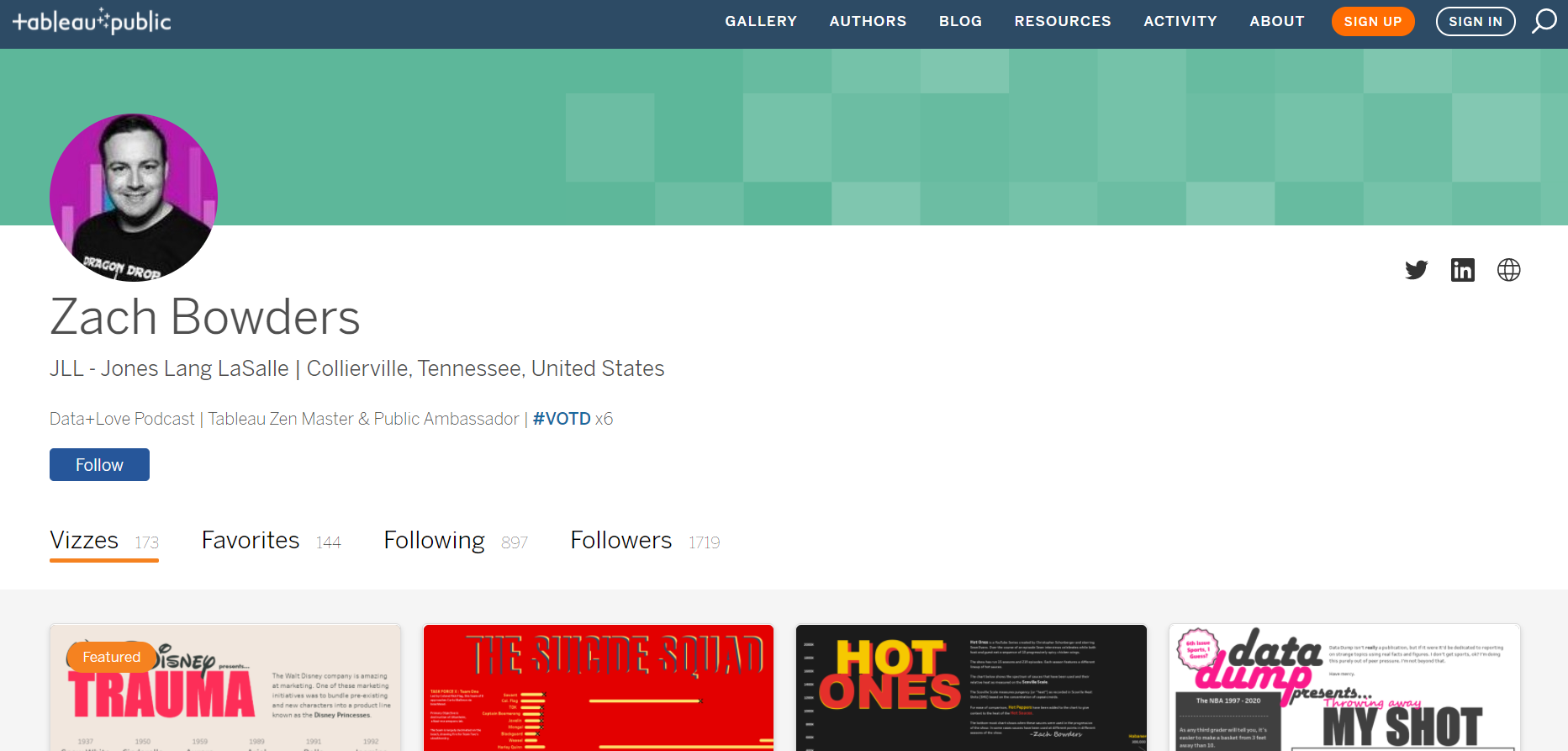
Leave a Reply