A few months ago I received a copy of the Chronicle of Philanthropy. An article about nonprofit CEO salaries caught my attention.

Let’s zoom in and check out that data table:

Nevermind that the data (salary ranges) has nothing to do with the article (turnover).
Rather than displaying a mean or median, the article displayed a range. A range! What a challenge. I had to figure out how to best visualize that range.
During all my workshops, I encourage attendees to sit down and sketch on blank paper before turning to their computer and getting frustrated by Excel’s limited menu of chart options. Sketch first and free your mind, figure out the software second.
Draft #1
First I drew an exact replica of the data table from the article – CEO salaries, CDO salaries, Washington, and New York.
I actually hadn’t realized that Washington and New York salaries were nearly identical until I sat down to sketch.

Draft #2
Since New York and DC salaries are nearly identical, why display them a few inches away from each other? This draft places New York and DC’s salaries directly beside each other.

Draft #3
I decided that I wasn’t really interested in CDO salaries, only CEO salaries.

Draft #4
The data table gives us aggregate/summarized numbers.
If I had the raw data (I don’t), I could visualize each CEO’s unique salary in some sort of dot plot/pictograph/scatter plot-esque chart.

Draft #5
If I had the raw data, I could create an actual scatter plot that mapped out the connection between nonprofit size and CEO salary, maybe annotating one cluster of salaries.

On the Computer
There are probably a million more options, but I’d sketched a few ideas, and was ready to sit down at my computer and try to design the real thing.
I decided to create a twist on Draft #2.
Yes, this is good ol’ Excel.
Another Option: Displaying Ranges in Line Charts
You’ve seen how I might visualize a minimum and maximum value in a bar chart.
But what about line charts?
Here’s a great example from the New York Times.
Rather than displaying exact numbers, the New York Times displayed a range in this line chart. These are estimates, after all. Displaying an exact mean, median, or frequency count wouldn’t make sense.
As usual, the screenshot doesn’t do it justice. Head over to http://www.nytimes.com/interactive/2014/07/31/world/africa/ebola-virus-outbreak-qa.html#model to explore the charts.

How have you graphed your data when you only have a min and max? Share your ideas below.

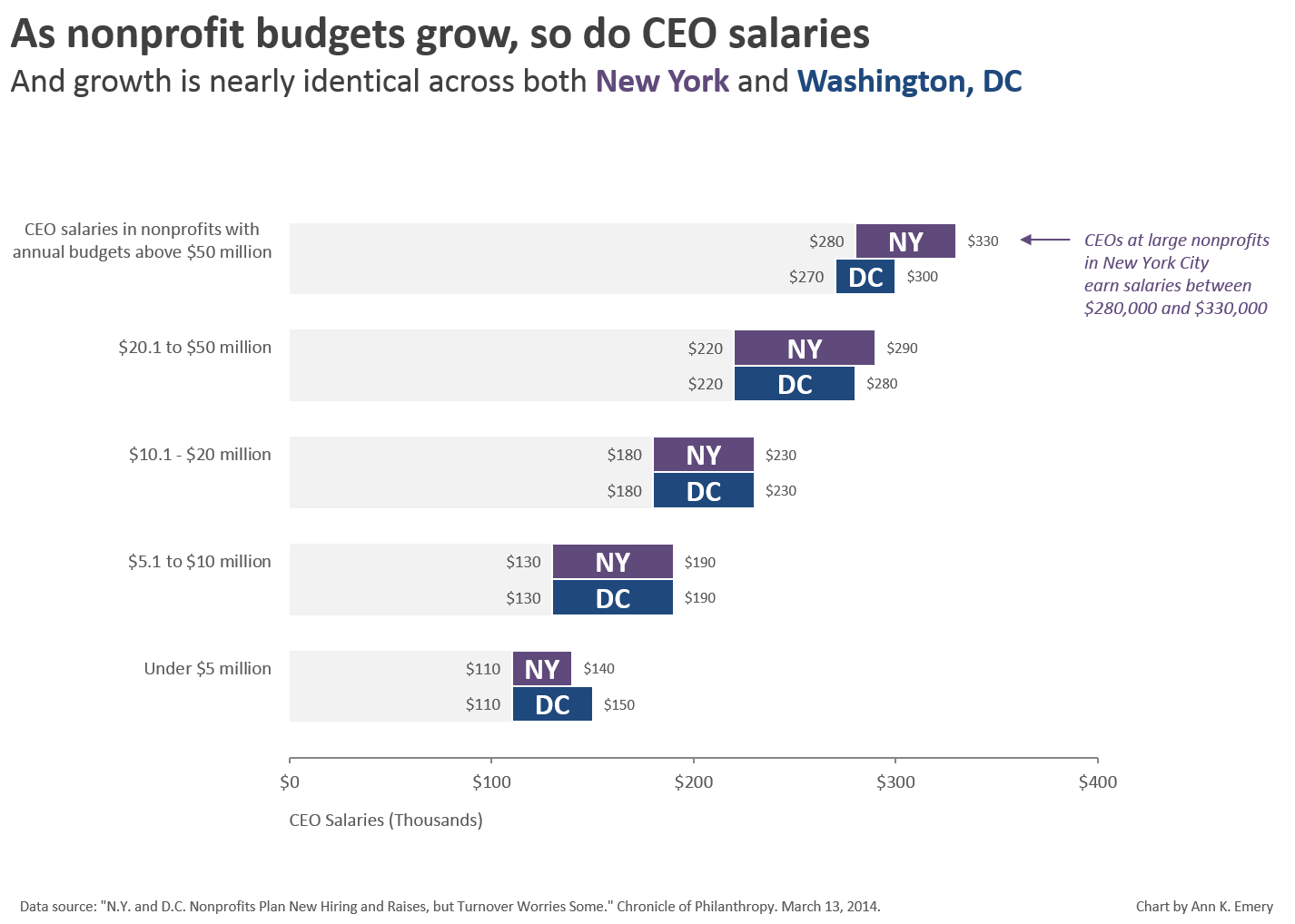

4 Comments
[…] to explore: diverging stacked bar charts (also see here), dumbbell dot plots, slopegraphs, span charts, and Sankey diagrams. Don’t forget good dataviz principles, though. Add these to your […]
[…] Only have access to the minimum and maximum values in a dataset? Try a span chart. […]
Great site!
[…] to explore: diverging stacked bar charts (also see here), dumbbell dot plots, slopegraphs, span charts, and Sankey diagrams. Don’t forget good dataviz principles, though. Add these to your […]